- navbar-tv-symbol TV
-
navbar-audio-symbol
Audio
-
navbar-close-symbol
AUDIOMultiroom Lautsprecher
 Radio
Radio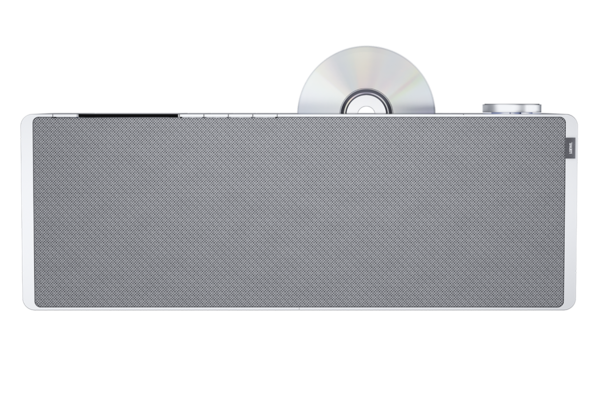 Soundbars
Soundbars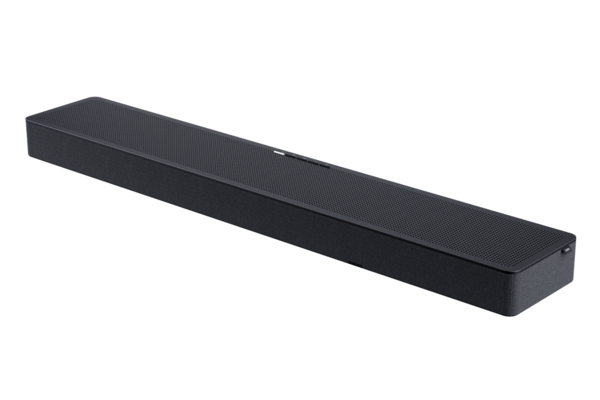 Subwoofer
Subwoofer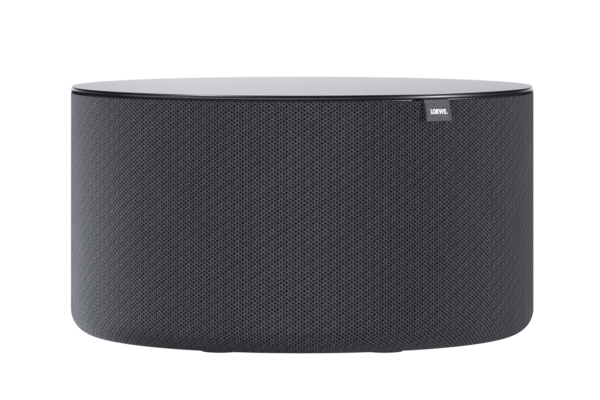 Bluetooth Lautsprecher
Bluetooth Lautsprecher Amplifier
Amplifier WE. by Loewe
WE. by Loewe
-
navbar-close-symbol
- KYLIAN'S LIMITED EDITION
- navbar-brand-symbol Über uns
- navbar-search-symbol Händler finden
Wählen Sie ein Land oder eine Region. Dies hat Auswirkungen auf die Währung, in der Sie abgerechnet werden, die Verfügbarkeit der Artikel, den Preis und die Lieferoptionen.
klang
What topic do you have questions about?
General
klang1
klang5
klang9
klang m1
Unfortunately, this is not possible.
No, because the DAL and network interfaces are not compatible. They only use the same connector system
Wired: When connecting the speakers, please ensure that you use the network cable to connect to the DAL socket and not the identical network socket.
Wireless: Check the connection of klang link.
These are necessary so that the TV can distribute the signals correctly to the system.
Please use the RJ 45 connection cable supplied.
Your system is configured via the sound component assistant in the system settings of your Loewe TV. You can find it here: System settings → Connections → Sound components
Connect your klang 1 to your Loewe TV set with DAL interface via DAL. If your Loewe TV does not support DAL, you will need the jack to cinch cable supplied.
You can use these buttons to make settings for the subwoofer (for more information, see the user manual). You will receive feedback on the TV set.
Yes, as long as they match our technical recommendations. (See product information sheet)
You can place it on the wall, on the floor or on the shelf.
From 2.1 to 5.2, all system configurations are possible.
Connect your klang 5 to your Loewe TV set with DAL interface via DAL. If your Loewe TV does not support DAL, you will need an adapter cable jack to cinch.
No it has not. This is done manually.
Yes, this is possible with a separately available cinch cable.
No, only the klang 5 system components can be used.
The Loewe klang 5 system has an automatic on/off function.
You can only place the klang 5 on the floor.
From 2.0 to 5.2, all configurations are possible.
Your system is configured via the sound component assistant in the system settings of your Loewe TV. You can find these here: System Settings → Connections → Sound Components
Connect your klang 9 to your Loewe TV set with DAL interface via DAL. If your Loewe TV does not support DAL, you will need an adapter cable jack to cinch.
No it has not. This is done manually
Yes, this is possible with a separately available cinch cable.
The Loewe klang 9 system has an automatic on/off function.
Your system is configured via the sound component assistant in the system settings of your Loewe TV. You can find these here: System Settings → Connections → Sound Components
The klang m1 requires a current of approx. 1 A at 5V DC to charge. PCs or other devices with a USB socket do not reliably supply the required power. It is therefore essential to use a suitable power supply unit, e.g. from a mobile phone or tablet. These power supplies can usually deliver the required power.








