- navbar-tv-symbol TV
-
navbar-audio-symbol
Audio
-
navbar-close-symbol
AUDIOMultiroom Lautsprecher
 Radio
Radio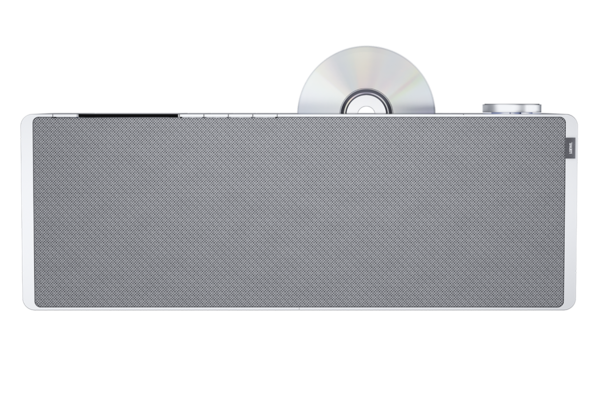 Soundbars
Soundbars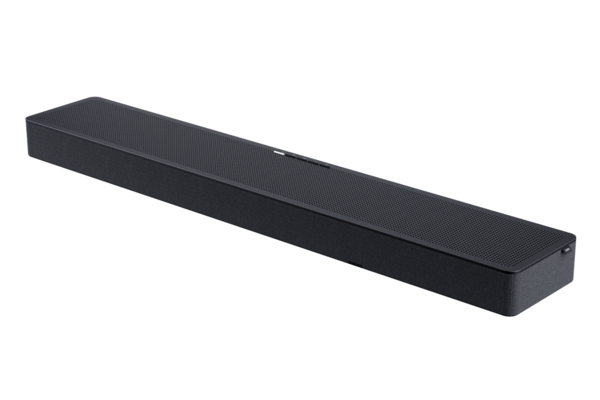 Subwoofer
Subwoofer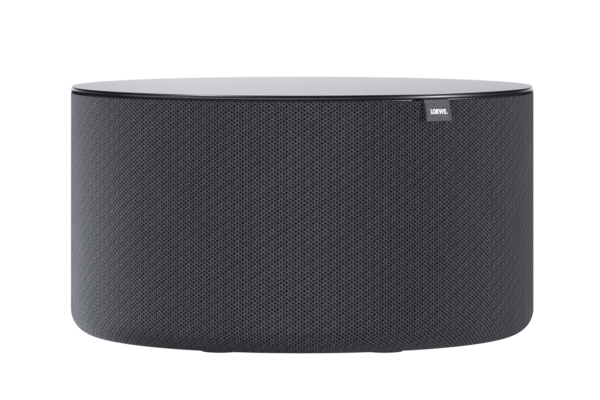 Bluetooth Lautsprecher
Bluetooth Lautsprecher Amplifier
Amplifier WE. by Loewe
WE. by Loewe
-
navbar-close-symbol
- KYLIAN'S LIMITED EDITION
- navbar-brand-symbol Über uns
- navbar-search-symbol Händler finden
Wählen Sie ein Land oder eine Region. Dies hat Auswirkungen auf die Währung, in der Sie abgerechnet werden, die Verfügbarkeit der Artikel, den Preis und die Lieferoptionen.
App
What topic do you have questions about?
Function
Configuration
Yes, you can stream current TV programmes on the same WiFi and use your smart device as another "TV".
You can add new devices via the device selection and switch between existing devices in this menu view.
Yes, the Loewe App contains a remote function for controlling your Loewe TV product from Generation Chassis SL2xx (software V.2.4.54 or higher) or SL3xx/4xx from software version V4.4.
Please close the Loewe app completely or restart your device. If this does not help, delete the app from your device and download it again from the Store.
Mobile recordings always have priority. In the case of recording conflicts, existing timer entries may be overwritten.
Yes, the function "Switch on TV via LAN/WLAN" must be activated in the system settings.
You can add new devices via the device selection and switch between existing devices in this menu view.
Make sure that Mobile Recording is activated & configured on the TV. Please note that a query interval and a time window must be set on the TV in the assistant. During this period, the TV regularly searches for new recording programmes. If you have sent the recording outside this time window and the TV has no possibility of accepting the recording command, no recording will be transferred to the archive.
Activate Mobile Recording on the TV. You can find this here: System Settings → Multimedia/Network → Mobile Recording → Follow the instructions on the TV.








